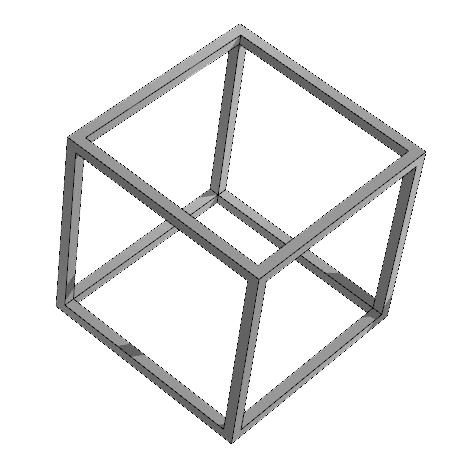Technical animation
A video of a dynamic view of a digital 3D model from different angles on a specific viewing program is a basic material for creating:
- advertising and promotional video products;
- demonstration part of the investment project or preliminary analysis of the startup;
- technical video documentation of the object;
- evaluation of visual attractiveness and perspective of the goods’ demand;
- planning of a reconstruction or reorganization of the enterprise, construction on a complex relief, etc.;
- curriculum for personnel for operation, organization of production, logistics, security surveillance, etc.;
- other, at the request of the customer (application options are numerous).
How is this done?
The sequence of steps to create a technical animation to achieve the desired result
-1-
3D model
Creating a static three-dimensional digital model of a shape or object
-2-
Scenario
Defining goals and developing script for an animated viewing of it
-4-
Product
Rendering (conversion), post-production (improvement) and use
Examples of viewing animated scenes
(Fragments of demo videos. More in "Portfolio")
Mounting or construction stages
View of consistent stages of construction assembly with a cumulative result. Applied when planning work.
Sectioning (drawing)
Imaginary sectioning of a figure in a certain seat plane. When modeling buildings it is possible to see surface plans, in other cases, evaluate the outlines and internal construction of the model.
"X-ray"
Through the view of a conditional solid-state three-dimensional figure. Gives you a "look inside" and see the entire design.
Through the view of a conditional solid-state three-dimensional figure. Gives you a "look inside" and see the entire design.
Shadows
When applying certain geolocation and azimuth of the object axes, sunlight and its shade according to the date and time of day can be automatically calculated.
When applying certain geolocation and azimuth of the object axes, sunlight and its shade according to the date and time of day can be automatically calculated.
Passage
In order to simplify the trajectory of the overview of a complex design, the method of the passage of conditional camcorder is used through solid-state parts of the model.
In order to simplify the trajectory of the overview of a complex design, the method of the passage of conditional camcorder is used through solid-state parts of the model.
Detour
When viewing a complex of buildings, it is possible to create an illusion of viewing with the "eyes present there" with movement on a certain route and variable viewing sectors.
When viewing a complex of buildings, it is possible to create an illusion of viewing with the "eyes present there" with movement on a certain route and variable viewing sectors.
Flyby
To review complex buildings or large areas, a method "from a bird-flying height" is used on a certain route with approximating and distancing of "point of view".
To review complex buildings or large areas, a method "from a bird-flying height" is used on a certain route with approximating and distancing of "point of view".
Trajectory
To review long trails (engineering communication, a ski lift, etc.), a method of trajectory overview with relief overtaking is used in variables.
To review long trails (engineering communication, a ski lift, etc.), a method of trajectory overview with relief overtaking is used in variables.
The examples given are only some options for familiarization. Depending on the purpose of technical animation, the target scenarios are developed and the combinations of viewing methods of 3D models are used
What will you get?
- Video in common formatsYou will be able to view this video on a regular computer, tablet, smartphone.
- The basic material for postproductionThe technical animation video can be used as a self-sufficient material, as well as part of the content to further create a promotional or advertising video. Technical animation will undoubtedly become a highlight of any advertising.
- Somewhat more than designTechnical animation is gaining popularity and becoming a "hit". This is practical, fashionable, and promising. Be in trend!